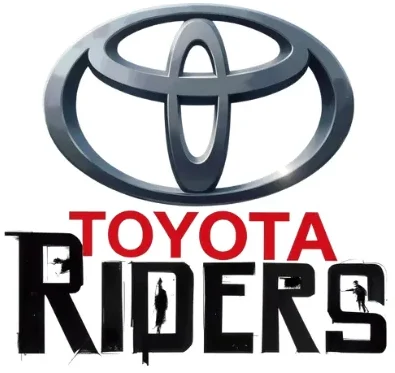How to Reset Maintenance Light on Toyota Camry? Easy Guide
Do you own a Toyota Camry and find yourself perplexed by the ever-elusive maintenance light? Fear not, for this comprehensive guide will walk you through the simple steps to reset the maintenance light on your Toyota Camry. This ensures your dashboard remains clear and distraction-free.
The Toyota Camry maintenance light, often displayed as “MAINT REQD” on the dashboard, serves as a friendly reminder that it’s time for an oil change or routine service. By resetting this light, you can keep your vehicle running smoothly and efficiently. It also helps maintain a clean and organized interior.
Table of Contents
Understanding the Toyota Camry Maintenance Light System
The Toyota Camry maintenance light system helps you keep your car in great shape. It shows “MAINT REQD” on your dashboard every 5,000 miles. This reminds you it’s time for routine checks, like an oil change.
This light is a key feature for keeping up with your Camry’s service needs. It turns on based on mileage, not the car’s condition. So, even if your Camry is running well, the light will still come on to remind you of maintenance.
Resetting the maintenance light on your Toyota Camry is easy. But knowing how the system works is important for your car’s care. By following the recommended service times, you can keep your Camry running smoothly for years.
Why Does the Maintenance Light Come On?
The maintenance light in your Toyota Camry turns on every 5,000 miles. This is based on Toyota’s service schedule, especially for oil changes. The 5,000-mile mark is set to keep your car running well and lasting longer. Remember, the light is just a reminder, not a sign of trouble.
Common Triggers for Maintenance Light Activation
- Reaching the 5,000-mile mark since the last oil change
- Exceeding the recommended service interval for your Toyota Camry
- Scheduled maintenance services, such as oil changes, filter replacements, and inspections
- Significant changes in driving conditions or vehicle usage
The 5,000-Mile Service Interval Explained
Toyota suggests servicing your Camry every 5,000 miles. This includes an oil change, filter swap, and a full vehicle check. Following this schedule keeps your toyota camry in top shape. It also helps avoid expensive repairs later on.
| Maintenance Item | Typical Cost |
|---|---|
| Oil Change and Filter Replacement | $75 – $150 |
| Tire Rotation | $35 – $100 |
| Comprehensive Vehicle Inspection | $50 – $150 |
Sticking to the toyota maintenance light guide and servicing your toyota camry at 5,000-mile intervals boosts performance and fuel efficiency. It also extends your car’s life.
Important Preparations Before Resetting the Light
Before resetting the maintenance light on your Toyota Camry, make sure the needed service is done. This usually means changing the oil and oil filter. Other services might be needed based on your car’s mileage. It’s key to fix the light’s cause before resetting to keep your Camry healthy.
Have your car’s owner’s manual ready for the reset. It will help you understand your Camry’s dashboard and how to reset the light. Knowing where and how to use these controls will help you reset the light easily.
- Ensure that the necessary maintenance, such as oil change and filter replacement, has been completed.
- Locate your Camry’s owner’s manual for reference during the reset process.
- Familiarize yourself with the dashboard controls and layout of your specific Camry model.
By preparing well, you can reset the maintenance light on your Toyota Camry efficiently. This will help your car run at its best.
How to Reset Maintenance Light on Toyota Camry?
Resetting the maintenance light on your Toyota Camry is easy and doesn’t need special tools. The steps might change a bit, depending on your Camry’s ignition type.
Method for Manual Ignition Models
For Camry models with a traditional key ignition, resetting is simple. First, turn the key to the “ON” position but don’t start the engine. Next, find the trip meter reset button near the instrument cluster. Press and hold it for about 10 seconds until the maintenance light goes off.
Process for Push-Button Start Vehicles
If your Toyota Camry has a push-button start, resetting is a bit different. Turn the vehicle on but don’t start the engine. Use the steering wheel controls to get to the menu and find the maintenance light reset option. Just follow the on-screen directions to finish the reset.
Using the Multi-Information Display
Many modern Toyota Camry models, especially those with push-button start, have a color multi-information display. This display makes resetting the maintenance light easier. Look for a “Maintenance” or “Settings” menu, then pick the option to reset the maintenance reminder. The exact steps might vary, so check your owner’s manual for the right steps for your Camry model.
Remember, resetting the maintenance light doesn’t mean you’ve done the maintenance work. Make sure you’ve done the necessary service tasks before resetting the light to avoid any issues with your vehicle’s maintenance schedule.
Manual Reset Method Step-by-Step Guide
Resetting the maintenance light on your Toyota Camry is simple, especially for models with a traditional ignition key. Just follow these easy steps to reset the light without any special tools:
- Insert your key into the ignition and turn it to the “ON” position, but do not start the engine.
- Locate the trip meter reset button, usually found on the dashboard near the steering wheel.
- Press and hold the trip meter reset button until the odometer displays “Trip A”.
- While continuing to hold the button, turn the key to the “OFF” position.
- Turn the key back to the “ON” position, still holding the button.
- Keep holding the button until the odometer resets to 0 miles. This process may need to be repeated 2-3 times if the light does not turn off on the first attempt.
By following these simple steps, you can easily reset the maintenance light on your Toyota Camry. Remember to check your owner’s manual for any model-specific instructions. The exact process might vary slightly between different Camry years and trims.
If you have trouble or the light doesn’t turn off after a few tries, seek help from a professional mechanic or the Toyota dealership. Regular maintenance and timely light resets keep your Camry running well for years.
Using OBD2 Scanner for Maintenance Light Reset
Looking for a better way to reset the maintenance light on your Toyota Camry? An OBD2 scanner is a great choice. It lets you directly access your car’s diagnostic system. This way, you can reset the maintenance light without using the manual method.
Scanner Connection Instructions
To reset the maintenance light with an OBD2 scanner, follow these steps:
- Find the OBD2 diagnostic port in your Camry. It’s usually under the dashboard on the driver’s side.
- Connect the OBD2 scanner to the diagnostic port securely.
- Turn the ignition key to the “On” position, but don’t start the engine.
Reset Process Using Professional Tools
After connecting the scanner, look for the “Service Resets” or “Maintenance Light Reset” option in the menu. Choose the right one and follow the instructions on the screen to reset the light on your Toyota Camry. Some scanners might give specific steps for manual reset if the direct reset isn’t available for your Camry model.
Resetting the maintenance light with an OBD2 scanner is more efficient and reliable than the manual method. It lets you directly access your car’s diagnostic system. This ensures the light is reset correctly, helping keep your Toyota Camry in top shape.
Digital Display Reset Instructions for Modern Camry Models
If you own a newer Toyota Camry, from 2018 or later, resetting the maintenance light is easy. You can do it through the vehicle’s digital display. This makes managing your Camry’s service reminders simple and convenient.
To reset the maintenance light on your modern Camry with a color display, follow these steps:
- Turn the ignition to the “ON” position or press the start button twice without pressing the brake.
- Using the steering wheel controls, navigate to the settings menu on the display.
- Locate and select the “Vehicle Settings” option.
- Within the vehicle settings, choose the “Maintenance Reset” feature.
- Confirm the reset when prompted on the screen.
This easy method makes resetting the maintenance light simple for Toyota Camry owners. By using the infotainment system, you can keep your toyota dashboard light reset and service reminders current.
It’s important to follow your Camry’s maintenance schedule. Resetting the maintenance light is one way to keep your vehicle in top shape. It helps prevent problems and keeps your Camry running well for a long time.
Common Mistakes to Avoid During Reset Process
Resetting the maintenance light on your Toyota Camry is easy. But, there are a few mistakes to watch out for. Not holding buttons long enough, using the wrong key position, or picking the wrong menu can stop the reset. Make sure to follow the exact steps for your Camry model year to get it right.
Troubleshooting Tips
If you run into problems, first check if you’re using the right method for your Camry. Older models might need a different reset than newer ones. Make sure you have the right key position and are holding the buttons as long as recommended.
If the light won’t reset after trying a few times, there might be a deeper issue. Look in your owner’s manual or call a Toyota dealership for help. They can find out what’s wrong and show you how to reset the toyota maintenance light guide on your how to turn off maintenance light on toyota camry.
What to Do If Reset Fails
- Double-check your Camry’s model year and ensure you’re following the correct reset method.
- Verify that you’re using the proper key position and pressing the right buttons for the recommended duration.
- If problems persist, consult your owner’s manual or contact a Toyota dealership for assistance.
- Some models may require multiple reset attempts before the maintenance light successfully turns off.
Resetting the maintenance light on your Toyota Camry is usually simple. But, it’s key to avoid common mistakes to make sure it works. By following the right steps and fixing any problems, you can keep your Camry’s maintenance light working right.
Maintaining Your Toyota Camry’s Service Schedule
To keep your Toyota Camry in top shape, regular maintenance is key. Toyota suggests oil changes every 5,000 miles. This helps avoid bigger problems and keeps your Camry running smoothly.
The maintenance light on your Camry is a useful guide. But, it’s smart to plan your service visits ahead. This way, you can catch any issues early and keep your Camry in great condition.
It’s important to keep a record of all maintenance done on your Camry. This helps you stay organized and proves your car’s history if needed. By sticking to Toyota’s maintenance plan and fixing problems quickly, you’ll enjoy many more years of driving your Camry.
| Maintenance Interval | Recommended Service |
|---|---|
| Every 5,000 miles | Oil change |
| Every 10,000 miles | Rotate tires, inspect brakes, and check fluid levels |
| Every 30,000 miles | Replace air filter, cabin air filter, and spark plugs |
| Every 60,000 miles | Inspect and replace timing belt (if applicable) |
By sticking to this maintenance plan and resetting the maintenance light when needed, your Toyota Camry will stay in excellent condition for years.
When to Reset vs. When to Service
Your Toyota Camry’s maintenance light is a reminder to service your vehicle. It’s key to reset this light only after the maintenance is done.
Resetting the light without service can cause missed maintenance and problems later. If the light comes on, book a service appointment quickly to check any issues.
But, it’s okay to reset the light right after your Camry is serviced. This can be at a dealership or through your own maintenance required light toyota camry routine. It makes sure the light goes off and your car’s records are up to date.
Always focus on the real maintenance of your Toyota Camry, not just turning off the light. Keeping up with your car’s service schedule helps it last longer and run better.
Key Considerations:
- Only reset the maintenance light after the required service has been performed
- Resetting the light without servicing can lead to missed maintenance and potential issues
- It’s safe to reset the light immediately after completing the necessary service
- Always prioritize actual maintenance over simply turning off the toyota camry service light reset
| Scenario | Action |
|---|---|
| Maintenance light comes on | Schedule service appointment |
| Maintenance service completed | Reset maintenance light |
| Maintenance light remains off | Continue regular driving and monitoring |
Different Reset Methods for Various Camry Years
Resetting the maintenance light on your Toyota Camry depends on its model year. Knowing the right method for your Camry is key. It helps clear the light and keeps your car’s service records right.
2012-2017 Models
For Camrys made from 2012 to 2017, you’ll use the trip meter button. Here’s how to reset the maintenance light:
- Turn the ignition to “On” but don’t start the engine.
- Find the trip meter button on the dashboard or steering column.
- Press and hold the button until the light blinks or you see a reset message.
- Let go of the button, and the light should be reset.
2018-2024 Models
Camrys from 2018 to 2024 use the multi-information display (MID) for resets. The steps might change a bit based on your model. But here’s what you usually do:
- Go to the settings menu on the MID.
- Find “Maintenance Light Reset” or “Service Reminder Reset”.
- Follow the screen’s instructions to reset.
- Some 2018-2024 Camrys might have touchscreen or steering wheel controls for resets.
No matter your Camry’s year, check your owner’s manual for the latest reset steps. This ensures the maintenance light is cleared and your Camry’s service history is correct.
Professional vs. DIY Maintenance Light Reset
Resetting the maintenance light on your Toyota Camry can be done by a pro or yourself. Each way has its own benefits and things to think about.
If you know a lot about cars and maintenance, doing it yourself can save money and time. You can reset the light yourself or use an OBD2 scanner. This is good if you do things like oil changes and tire rotations often.
But, if you’re not sure about car maintenance or think there might be a problem, a pro reset is better. A Toyota dealership or authorized service center can do this. They will check your car thoroughly and reset the light right. This is best if you’re not comfortable with car maintenance or if you’re worried about your Camry.
| DIY Maintenance Light Reset | Professional Maintenance Light Reset |
|---|---|
| Cost-effective | Ensures accuracy |
| Convenient for regular services | Comprehensive vehicle inspection |
| Requires familiarity with vehicle systems | Performed by trained technicians |
| Suitable for owners comfortable with maintenance | Recommended for less experienced owners or suspected issues |
Whether to reset the light yourself or have a pro do it depends on you. It’s about how comfortable you are, your car’s condition, and if you’re up for the task. Both ways are okay, and the right choice is based on what you need and want.
Safety Considerations and Best Practices
Resetting the toyota camry maintenance light requires safety first. Make sure your car is in park and the parking brake is on. For cars with push-button start, don’t press the brake pedal during the reset. Always do this in a safe spot, away from traffic.
If you’re not sure about any part of the reset, check your toyota camry owner’s manual. Or, ask a professional mechanic for help. Also, keep an eye on other warning lights and fix any problems quickly. This keeps your toyota camry safe and running well.
- Park your toyota camry in a safe, well-lit area before resetting the maintenance light.
- Engage the parking brake to prevent the vehicle from moving during the reset procedure.
- For push-button start toyota camry models, avoid pressing the brake pedal while resetting the maintenance light.
- Refer to your toyota camry owner’s manual if you’re unsure about any step in the reset process.
- Address any other warning lights or issues on your toyota camry’s dashboard promptly to ensure safety and optimal performance.
By following these safety tips and best practices, you can reset the maintenance light on your toyota camry safely. Remember, understanding the right steps and fixing any problems keeps your car in great shape.
Conclusion
Resetting the maintenance light on your Toyota Camry is easy. It depends on your model year. You can use the manual method, an OBD2 scanner, or the multi-information display. Just follow the right steps for a successful reset.
Always do the needed maintenance before you reset the light. This keeps your Camry in top shape. Regular checks and quick action to maintenance reminders help your car last longer and run better.
By resetting the maintenance light yourself, you avoid extra trips to the dealership. This guide shows you how to reset your Camry, no matter the model. Stay up-to-date and keep your Camry running well by resetting the light when needed.
If you have a 2012-2017 Camry or a newer 2018-2024 model, resetting the light is simple. Learn the steps for your Camry. This way, you can reset the light with confidence and keep your Toyota running smoothly.
Did You Like This Article?
Celica come back
Very informative and useful, details.
Good article
A lot information, thanks
Top top toyota
Celica 2025 is a top model of Toyota,
New Celica
I drove an ’81 from ’85 til ’99 and loved it. Then I got my first Nissan 240 SX. Twenty five years later, I’m on my fourth 240. Any chance of a 240SX comeback?
Toyota riders . Com
Very informative